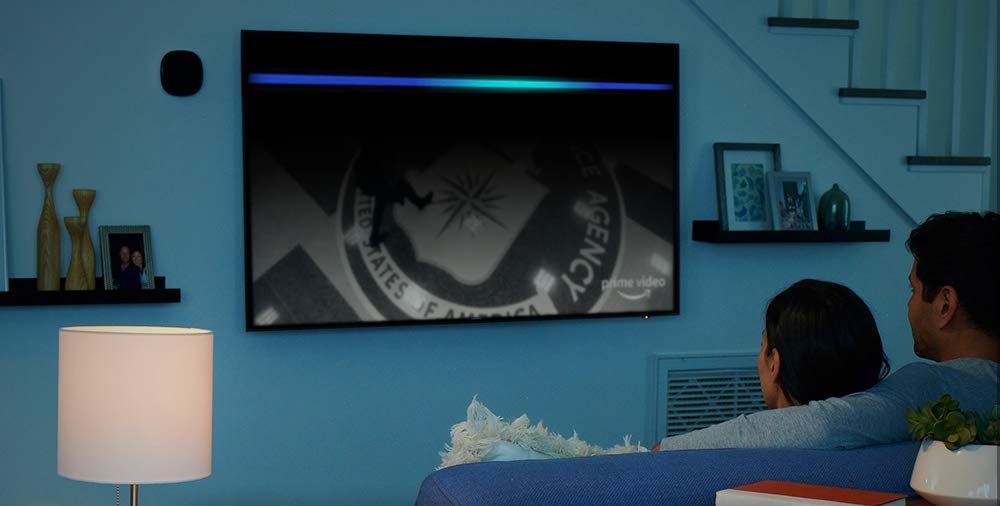For a good few years now, Amazon’s Fire range has been the one for streaming all those binge-worthy TV series and movies that we’re addicted too.

What started with the 2017’s Fire dongle has been replaced with newer, and better devices: namely the Fire TV Stick and the Fire TV Stick 4k.
You may be wondering which of these Sticks is worth your time and money, what with there being few differences between the sets themselves yet a $10 price difference. And, whilst many people may invest in the more expensive model because they simply equate more expensive with ‘better’, that isn’t always the best remedy.
That’s why we’re here: to help you find the right gadget for the job.
Get ready for a run down on the similarities and differences of these fantastic and nifty gadgets which are taking over people’s homes by storm, and our perfect fit for you at the end of this article.
What will these gadgets do for me?
If you own an older model TV and don’t want to spend thousands of dollars upgrading to a Smart TV, one of Amazon’s Fire Sticks is the perfect pick for you.

That’s because you get pretty much the same functions at a fraction of the price.
What do I get for the money?
When you order your Fire TV Stick, you’ll receive your remote control and dongle.
They’re tiny when you think about their amazing capacity, and what they can do for you. In fact, the original Fire Stick comes in at 3.3 x 1.0 inches, meaning it won’t stand out or stick out as an eyesore. Measuring in at a little bigger is the Firestick TV 4K, which is 4.0 x 1.2 inches: still tiny enough to fit snugly into your TV set.
Both come with a fantastic 8GB of space too, which means you can have even more apps and games stored on your TV.
Both the Fire Stick original and the Fire Stick 4K offer a huge range of streaming services, including Netflix, YouTube, Prime Video, Disney+, Apple TV, HBO. You’ll also have access to the other important things in life: checking the weather, managing your shopping list, creating playlists, checking those sports scores, and much more all from the comfort of your own seat.

If you’re an Amazon Prime member too, you get even more benefits thrown in, including access to the endless TV shows, movies and award-winning Originals, as well as live events, sports and more, at no extra cost to your subscription.
Functions
Both Fire Sticks include a remote control alongside a TV dongle which you plug into your TV. This gives you a huge amount of freedom.

You can sit back and relax and command your TV at your own will with the remote, which includes the D-pad, confirm, play/pause, rewind, fast forward, home, back, and options buttons at your disposal. With the 4K upgrade, you get all of the above plus volume, and mute buttons to control your TV, soundbar and receiver.
What’s more, you can enjoy the power of the second generation Alexa voice activated command, and simply speak your needs into the remote. Simply click, wait for Alexa to pop up on screen and speak into the microphone. Choose shows and movies, or navigate yourself around all of the services to find everything you need, all via your own voice.
This is the future of watching television.
Ok, so what’s the main difference?
We’ve already discovered that the remote controls are slightly different for each Fire Stick. However, that’s not the only thing that’s different with these two gadgets.
The distinguishable differences between these two products come mainly from the TV sets that they can be operated in conjunction with.

To put it simply, you should use the Fire TV Stick with an HD TV set, and the Fire TV Stick 4K with an Ultra HD TV set.
The initial Fire TV Stick will stream content up to 1080p, also known as HD quality, but the Fire TV Stick 4K will reach up to four times the number of pixels (ultra HD).
Those extra $10 that you’re paying for the 4K Stick give you that extra picture quality that you don’t get with the original Fire Stick (although the picture quality from that device is also fantastic of course). Also included in that premium are HDR improvements as well as Dolby Vision Support.
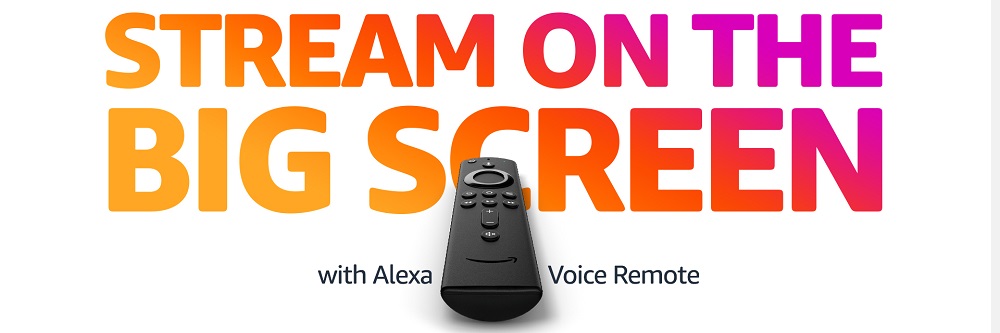
Otherwise, both Fire TV Sticks will give you exactly the same in terms of channel streaming pleasure.
Conclusion
As you can see, with the Fire Stick and the Fire Stick 4k, it mostly depends on the type of TV you already own if you’re thinking in terms of viewing quality. Many people will be happy enough with the original Fire Stick, especially if they can only use the 1080p viewing quality that the stick offers.

However, we would suggest that you think a little bigger.
That’s why we would suggest splashing out on the Fire Stick TV 4K, no matter what your TV quality. This way, you get the most updated version, and, if you ever do decide to upgrade the TV, you won’t need to invest in a new Fire Stick.
That’s not all though, with the difference in terms of the remote control having more buttons and functions, you really do get more for those $10 than you would originally think.
Overall, whilst both Fire Sticks do the job fantastically, the 4K takes the crown this time.