
Today, there are quite a few different robot vacuums available on the market. You will find many different models and many different brands that are producing these vacuums.
We’re going to be taking an in-depth look at one of the best robot vacuum manufacturers, in today’s buying guide. As you may have gathered, the brand in-question happens to be Roborock. Now, Roborock is not a very old brand, and they haven’t had a significant amount of time to establish themselves. At least, not as much as brands such as iRobot, which have been in the robot vacuum business since the early days of the technology.
Even though they got into the robot vacuum a little later than some of the other brands, Roborock has consistently manufactured excellent robot vacuums. Every robot vacuum that they make is of excellent quality, with a variety of incredibly useful and practical features, that make the entire experience as effortless and as enjoyable as possible.
Two of their best robot vacuums are those of he Roborock E20 and the Roborock E25. In this buying guide, we’re going to be looking at what these two robot vacuums offer, in terms of features and attributes, as well as what the differences are, between the two of these robot vacuums.
By reading this guide, and considering the information that we’re bringing up, you’ll have an easier time determining which one of these robot vacuums is the best choice for you.
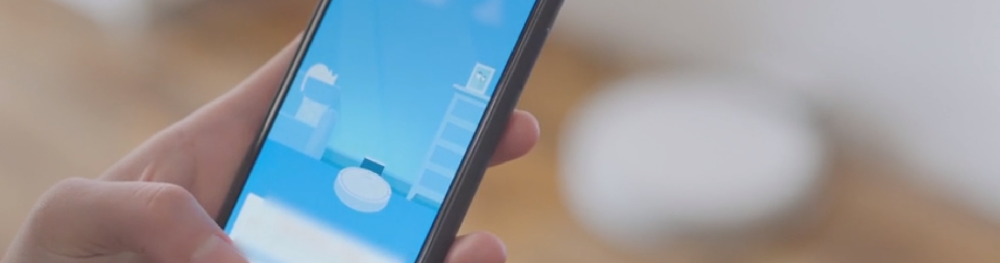
What Does The Roborock E20 Offer?
Weighing just seven-pounds, the Roborock E20 is a very lightweight, and small, robot vacuum. Naturally, this is a good thing, since robot vacuums are designed to be small and lightweight because this gives them more freedom to move around the various spaces in your home. By doing this, they have an easier time cleaning your home and getting all of the dirt and dust off of the floors.
To aid in the overall cleaning process, Roborock has introduced something known as a “cyclonic 3D cleaning system”. Now, this particular system is seen on most Roborock vacuums, these days, and that’s because it is very effective. Using a single fan, that creates a cyclone, dirt and dust can be gathered into this cyclone, and then a brush sucks up all of that dirt and dust. To the sides of this main brush, there are side brushes that make it easier to clean up the smaller chunks of dirt and dust.
When you are using the vacuum, you can choose from several different cleaning modes. Each cleaning mode is designed to help with one particular type of vacuuming. You have a “Carpet Mode”, and this mode is designed to make it easier for the vacuum to suck up the dirt and dust on carpets. And then, you have a “Quiet Mode”, which lessens the sound that the vacuum is producing. There are other modes, too, such as “Mop Mode” – which we’ll talk about in a moment – as well as “Balanced Mode”, “Turbo Mode”, “Spot Cleaning Mode” and “Max Mode”. Using these modes, you won’t have any issues dealing with whatever mess is in front of you.

Two of these modes are especially useful. With “Mop Mode”, as the vacuum is sucking dirt and dust up, a little bit of water pours out of a small water tank, and this allows the vacuum to clean up some of the stains that the vacuuming process can produce. Then, with “Spot Mode”, if there is a specific spot on your floor that is dirty, you can use this mode to clean that spot extra thoroughly.
To power all of this, you have access to 1800Pa of suction, which, for a robot vacuum, is quite a bit.
Even with all of this power, you still have a significant amount of battery-life. More specifically, on a single charge, the battery will run for one-hundred minutes. Some robot vacuums have longer battery-life, but not many of them consist of the same amount of suction power that the Roborock E20 provides, so that is something to keep in mind.
You can use this vacuum by pressing various buttons on a remote control, or the buttons that are located on the vacuum itself. And, this is certainly a valid way of using the vacuum. However, Roborock has designed a smartphone app – known as the “Mi Home App” – that you can use to control all of the functions of this vacuum. With the Mi Home App, as long as the Roborock E20 has a Wi-Fi connection of some sort, and as long as your smartphone or tablet is connected, you can turn on the vacuum, turn it off, create or adjust the schedule for when the vacuum cleans, as well as activating the different cleaning modes.

Ultimately, the Roborock E20 is a fantastic robot vacuum! Roborock has spent a significant amount of time developing the individual features and attributes for this vacuum so that it can make the vacuuming process as easy and as efficient as possible.
If you want something relatively cheap, in comparison to the other robot vacuums, while offering some of the best features available on the market, then this is an excellent choice.

What Does The Roborock E25 Offer?
Here’s the thing about the Roborock E25, it’s very similar to the Roborock E20. So similar that the only real difference between the two is that the Roborock E25 is black, whereas the Roborock E20 is white. Along with that, the Roborock E25 is a bit more expensive, even though there isn’t any real difference between the two.
If you want a robot vacuum, with all of the same features, that is black; then this is a great choice. But, if not, then the Roborock E20 is the better choice.
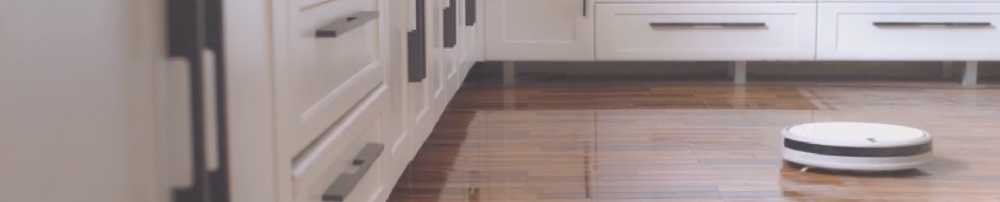
Single Reviews
Roborock E20
Roborock S5 MAX
Roborock S5
Roborock S6
Comparison Articles
Roborock S5 vs. S6
Roborock S6 vs. Deebot Ozmo 950
Conclusion
At the end of the day, the Roborock E20 and the Roborock E25 Robot Vacuum might as well be the same vacuum. But, they are both fantastic vacuums, nevertheless, and if you want something fast, efficient, and powerful, you can’t go wrong with either one!

Our Recommended Robot Vacuums
Last update on 2024-04-16 / Affiliate links / Images from Amazon Product Advertising API


